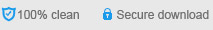How to Use Free DVD Protection Plug-in on Windows
In order to enjoy your commercial DVD more easily and conveniently, you could use DVDGenius, a DVD protection Removal plug-in, from DVD Ripper. Here introduce the steps about how to install and use it.
Step 1 Download DVD Ripper (e.g) and install the software to your PC.
If you have done this, please skip this step.
Step 2 Download DVD Protection Removal Plug-in and install it to remove the DVD protection.
Double click the .exe File icon to install DVD Protection Removal Plug-in (DVDGenius).
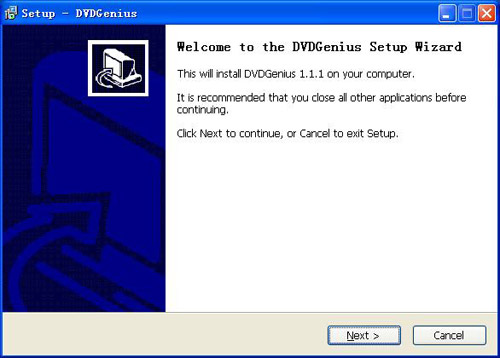
The operation is very easy. You'll finish the installation in seconds just following the installation tips. You can rip your DVD as you want now after clicking "Finish" button.
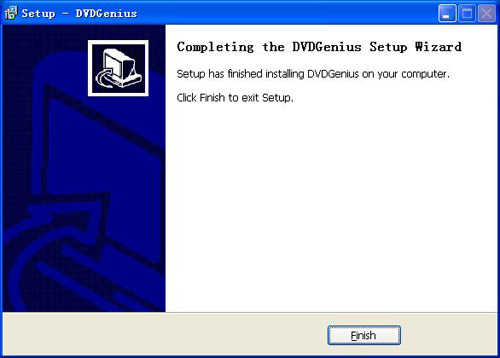
Then restart this software and you can start to use DVD Ripper.
Free DVD Protection Removal Plug-in for Windows

Free DVD Protection Plug-in enables DVD software to remove DVD protection easily and quickly from commercial DVD Movies on Windows.