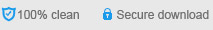How to Use Free Blu-ray Protection Plug-in on Mac
This guide will show you how to use BD Protection removal plugin step by step on Mac. And then you can convert commercial Blu-ray movies easily and fast.
Step 1Download Blu-ray Ripper for Mac (e.g) software and install it on your Mac.
If you have done the step 1, please skip it.
Step 2Download Free BD Protection Removal Plug-in(BDGenius) and install it.
Double click .pkg file icon to install Free BD Protection Removal Plug-in.
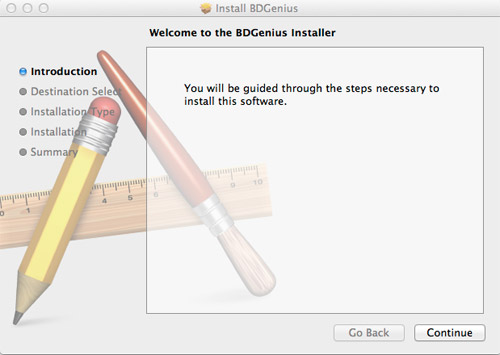
The installation will be completed in seconds following the hint. The installed Mac Ripper can rip copy-protected BD movies now.
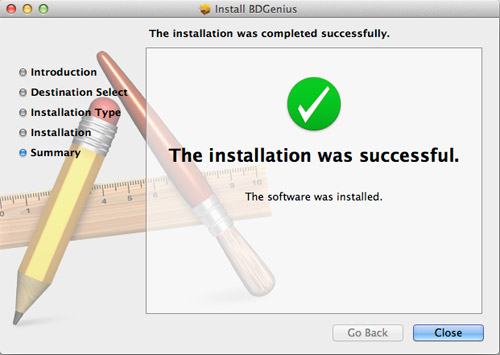
Then restart this BD protection plug in and then you can start to use Blu-ray Ripper.
Free Blu-ray Protection Removal Plug-in for Mac

With this free BD Protection Removal Plug-in, you can convert commercial BD movies easily using BD software on Mac.